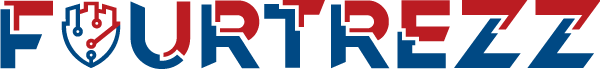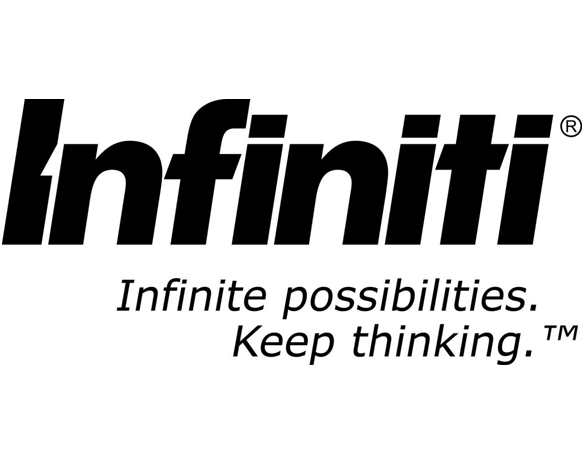Ransomware stands as a formidable class of malware that infiltrates computer devices, locking or encrypting critical data, denying users access unless a ransom is paid to the attacker. The malevolent ransomware spreads through email spam, infected websites, or poorly-protected corporate networks. Its destructive potential can lead to substantial losses for companies, necessitating swift action upon detection. Nevertheless, the inner workings of ransomware and its resolution process prove far from simple. In some cases, victims find their data permanently irretrievable after a vicious ransomware attack. In this discourse, Fourtrezz undertakes an exploration of the meaning of ransomware and the methodologies to combat this menace, aiming to equip readers with the knowledge they seek about this cyber threat.

Table of Contents
The Definition of Ransomware
Ransomware operates as malicious software that employs encryption to render data unreadable to the affected device. Consequently, victims cannot access their devices until the data undergoes decryption, transforming it back to a readable form. To restore data on a ransomware-infected device, one requires the decryption key held by the perpetrators. Typically, the hackers demand a sum of money in exchange for the key. Failure to comply within a specified timeframe may result in the permanent loss of data on the device. Ransomware ranks among the most hazardous types of malware ever witnessed, capable of incapacitating systems to the point of unusability. Moreover, its insidious nature allows it to spread and infect neighboring devices with ease.
The Modus Operandi of Ransomware
Ransomware generally follows seven stages in wreaking havoc on a victim’s device. Here’s an explanation of each:
- Ransomware propagates to computer devices through email spam, infected websites, or poorly-protected corporate networks.
- Once successfully infiltrating a computer device, ransomware encrypts critical data found on that device.
- Ransomware displays a ransom message, demanding that the user pay a sum of money to unlock the encrypted data.
- After the ransom is paid, the attacker provides a decryption key to unlock the data. However, not all attackers keep their word, leading to even greater losses for the victim.
- To combat ransomware, companies must possess reliable cybersecurity solutions, regularly back up data, enforce strict access and authorization policies, and conduct cybersecurity training and awareness programs for employees.
The Various Types of Ransomware
Ransomware can be categorized into two main types based on their methods. Below are the most frequently encountered types:
Encrypting Ransomware
Encrypting ransomware targets computer devices by locking or encrypting critical data, requiring users to pay a ransom to the attackers to regain access. Typically, this type of ransomware offers a decryption key to unlock the data, but the asking price is often exorbitant. Moreover, encrypting ransomware often leaves no traceable leads to identify the attackers. This type of ransomware can cause significant losses for companies, rendering critical data useless until it can be decrypted. It also spreads rapidly through corporate networks, capable of infecting numerous devices in a short span. Robust cybersecurity measures are crucial to prevent encrypting ransomware attacks.
Some commonly encountered examples of encrypting ransomware include:
- Cryptolocker: One of the most prevalent encrypting ransomware types, Cryptolocker locks or encrypts vital data, demanding a ransom for its release.
- CryptoWall: Similar to Cryptolocker but with more potent encryption capabilities and higher ransom demands.
- Teslacrypt: Targets computer devices by encrypting critical data and displaying a ransom message to unlock the locked data.
- Petya: Encrypts critical data and displays a ransom message, and can also spread to connected devices with the same operating system.
- WannaCry: Encrypts critical data and displays a ransom message, with the ability to spread to connected devices on the same network.
Locker Ransomware
Contrasting with Encrypting Ransomware, Locker Ransomware does not employ encryption to lock files or folders. Instead, it targets computer devices by locking the screen or desktop, demanding a ransom for users to regain access to their computers. Locker ransomware usually presents a ransom message instructing users to pay to unlock the screen.
Locker ransomware can cause losses for companies, as infected devices become unusable until the screen is unlocked. Like encrypting ransomware, it can spread rapidly through corporate networks, infecting multiple devices in a short period. Strong cybersecurity measures are essential to prevent locker ransomware attacks.
Some common examples of locker ransomware include:
- Locky: Locks the computer screen and displays a ransom message demanding payment to unlock it.
- Cerber: Locks the computer screen and displays a ransom message, also capable of spreading to connected devices on the same network.
- Zepto: Locks the computer screen and displays a ransom message, demanding payment to unlock it.
- Shade: Locks the computer screen and displays a ransom message, also capable of spreading to connected devices on the same network.
- Cryptowall: Locks the computer screen and displays a ransom message, also capable of encrypting critical data on the affected device.
Countering Ransomware Attacks
Now that we have delved into the essence of ransomware, its operations, and its various types, Fourtrezz offers the following insights to shield your devices from ransomware attacks:
- Avoid websites without HTTPS: HTTPS (Hypertext Transfer Protocol Secure) ensures secure data exchange on the internet through data encryption. Visiting websites with HTTPS safeguards against hidden malware.
- Steer clear of files from unofficial websites: Refrain from downloading or installing anything from unofficial websites. Such websites often harbor ransomware in their files.
- Be cautious with suspicious ads and links: Malvertising, or malicious advertising, is a common method employed by hackers to spread malware, including ransomware. Clicking on a suspicious ad or link could inadvertently install ransomware on your device, so exercise caution while browsing the internet.
- Regularly back up your data: Ransomware operates by encrypting data and threatening to delete it unless a ransom is paid. However, with a robust data backup routine, this threat becomes inconsequential. Regularly backing up your data is crucial.
- Enable firewall and antivirus protection: Firewalls and antivirus software are the most effective means of preventing ransomware and other malware attacks. Firewalls filter the data accessed by your device when connected to the internet, acting as a protective barrier against data theft. However, relying solely on a firewall is insufficient, as hackers will always seek vulnerabilities in your device. Thus, it is essential to complement firewall protection with robust antivirus software, especially against dangerous malware like ransomware.
Conclusion
Ransomware poses a grave cyber threat, targeting computer devices and encrypting or locking critical data, demanding a ransom from victims to regain access. The potential losses to companies from ransomware attacks underscore the urgency of immediate action upon detection. If you seek to fortify your company’s cybersecurity against ransomware attacks, do not hesitate to contact us. We stand ready to assist you in countering ransomware attacks within your organization. So, what are you waiting for? Contact us at Fourtrezz to safeguard your digital future.
For further information on the definition of ransomware, how to combat it, and the array of services offered by FOURTREZZ, visit our website at www.fourtrez.co.id.