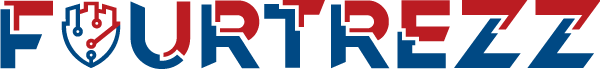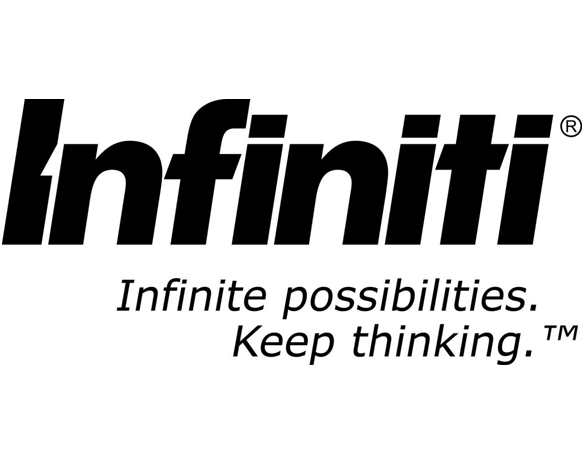Hackers often target Gmail accounts due to the popularity of this email service and the wealth of crucial information it holds for various purposes. However, fret not, as there are several steps you can take to secure your Gmail account from hacker intrusion. In this article, Fourtrezz will provide tips and tricks you can employ to shield your Gmail account from hacker threats. So, if you wish to maintain the security of your Gmail account, ensure to read through this article to the end.

Before diving into how to secure your Gmail account from hackers, let’s discuss what a hacker can do upon gaining access to your Gmail account. If someone successfully accesses your Gmail account, they can perform various actions, such as:
- Sending emails from your account to others or disseminating spam through your account.
- Reading emails coming into your account, including confidential or private emails.
- Altering your account settings, like changing passwords or privacy settings.
- Deleting emails from your account.
- Adding your account to phishing services or other spam services.
- Utilizing your account to send viruses or malware to others.
- Accessing other accounts linked with your Gmail account, like social media accounts or other services.
To prevent such occurrences, it’s imperative to choose a robust password, safeguard it well, and always employ two-factor authentication for your account. Also, always be vigilant against phishing activities and never provide your password or personal information to unknown individuals.
What Causes an Email Account to Get Hacked?
Several reasons could lead to your email account getting hacked, including:
- Utilizing weak or easily guessable passwords. Easily guessable passwords, like “123456” or “password,” are highly susceptible to hacker attacks.
- Not employing two-factor authentication. Two-factor authentication verifies your identity using a verification code sent to another device, like a mobile phone, making it harder for hackers to access your account even if they guess your password right.
- Clicking on phishing links or inputting your personal information on fake websites. Phishing is a way hackers trick you into providing your personal information, like passwords or credit card numbers, by sending links or messages that appear to be from services you trust.
- Installing untrustworthy applications or clicking on links containing viruses. Untrustworthy apps or links can spread viruses or malware that can hijack your account.
- Using the same password for different accounts. If you use the same password for multiple accounts, a hacker who guesses your password for one account can access other accounts using the same password.
To prevent your account from getting hacked, always use strong passwords, apply two-factor authentication, never provide your personal information to unknown individuals, and always be vigilant against phishing actions. Also, ensure to update your operating system and applications regularly to avoid malware attacks.
How to Secure Your Email Account from Hackers?
There are several steps you can take to secure your email account from hackers, including:
- Use a strong and unique password. A strong password is hard to guess, like a random combination of letters, numbers, and symbols. Don’t use the same password for different accounts, and don’t share your password with others.
- Employ two-factor authentication. Two-factor authentication verifies your identity using a verification code sent to another device, like a mobile phone, making it harder for hackers to access your account even if they guess your password right.
- Don’t provide your personal information to unknown individuals. Never input your password or other personal information on websites or click links sent by unknown individuals.
- Avoid clicking on phishing links or downloading untrustworthy applications. Phishing is a way hackers trick you into providing your personal information, like passwords or credit card numbers, by sending links or messages that appear to be from services you trust. Untrustworthy apps or links can spread viruses or malware that can hijack your account.
- Ensure to update your operating system and applications regularly. Regular updates can fix security weaknesses and help prevent malware attacks.
- Maintain your account’s confidentiality. Don’t share your password or account information with others, and don’t store your passwords in easily discoverable places.
- Utilize the “account recovery” feature available. Many email services provide an account recovery feature that can help you regain access to your account if you forget your password or can’t access your account for other reasons. Ensure to set up account recovery properly, like by adding a phone number or backup email address.
- Always log out from your account after using it. This will prevent others who use the same device from accessing your account without permission.
- Remove apps or services you no longer use or need. Apps or services you no longer use or need can become security loopholes vulnerable to hacker attacks.
- Employ the latest security software. Security software like antivirus or firewalls can help prevent malware attacks or viruses trying to hijack your account. Ensure to always update your security software to keep it effective.
By following the steps mentioned above, you can ensure your Gmail account remains safe and protected from hacker attacks. Remember to always use strong and unique passwords, apply two-factor authentication, and always be vigilant against phishing actions. Besides, don’t forget to update your operating system and applications regularly, and always log out from your account after using it. Consequently, you can feel at ease and confident that your Gmail account remains secure from hacker attacks.