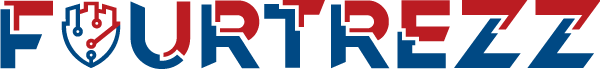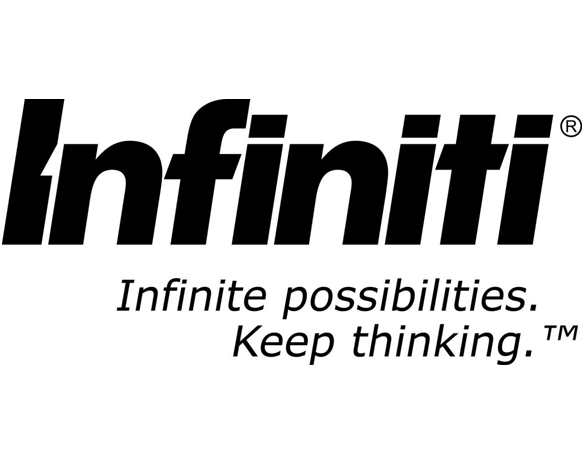HTTPS stands for Hypertext Transfer Protocol Secure. It is a protocol used to secure the connection between users and websites through data encryption. In this article, we will discuss the meaning of HTTPS, the benefits of using it, and how it differs from HTTP.

Why is HTTPS important for websites?
- Data Security: HTTPS encrypts data to protect user information while communicating with websites. This ensures that the information sent cannot be read by unauthorized parties.
- Visitor Trust: Visitors tend to trust websites using HTTPS, knowing that their information will be well-protected.
- SEO Friendly: Google and other search engines prioritize websites using HTTPS in their search results. This makes HTTPS important for website owners looking to enhance their visibility and ranking on Google.
- Protection against Hacker Attacks: HTTPS helps protect websites from hacker attacks and malware.
However, despite its importance, not all websites use this protocol. This is especially true for less-known websites or those with fewer visitors. But with increasing hacker attacks and user privacy concerns, enabling HTTPS on websites has become more crucial than ever.
Meaning of HTTPS
HTTPS is the secure version of the HTTP protocol used to transfer data over the internet. It ensures that the information transferred between the browser and web server is secure and inaccessible to unauthorized parties.
Unlike HTTP, HTTPS uses Secure Socket Layer (SSL) or Transport Layer Security (TLS) encryption protocols to ensure internet connection security. This encrypted connection makes it more difficult for unauthorized people to access the transferred data.
In HTTPS, information is encrypted before being sent to the web server. Once it reaches the server, it is decrypted for website use. This information includes passwords, personal data, credit card numbers, and other sensitive details.
However, it’s important to note that HTTPS does not provide security for the website itself. Websites remain vulnerable to hacker attacks and malware, especially if they use outdated or poorly-protected software.
Web Security
Data encryption in HTTPS makes information transferred over the internet more secure. Data sent via HTTPS is encrypted before reaching the web server. This encryption transforms the information into a format unreadable and incomprehensible to unauthorized people. Additionally, HTTPS uses digital certificates to verify the web server’s identity. These certificates ensure that the transferred information is only received by the intended web server, not by unauthorized third parties.
The advantages of using HTTPS include:
- Security: HTTPS ensures the security and confidentiality of data transferred over the internet. Sensitive information like passwords and credit card numbers is inaccessible to unauthorized parties.
- Trust: Websites using HTTPS provide a sense of trust to visitors. Visitors feel safe and comfortable interacting with HTTPS websites.
- SEO: Google ranks HTTPS websites higher. Using HTTPS, websites can be more easily found and load faster.
Disadvantages of not using HTTPS include:
- Vulnerability to Attacks: Websites not using HTTPS are vulnerable to hacker attacks and malware. Sensitive data like passwords and credit card numbers can be stolen by unauthorized people.
- Trust Issues: Non-HTTPS websites are less trusted by visitors. Visitors may feel unsafe and tend to leave such websites.
- Lower SEO Ranking: Google ranks non-HTTPS websites lower, making them harder to find and less likely to appear on the first page of Google search results.
Benefits of HTTPS
Having discussed what HTTPS is and the web security it offers, let’s now explore the benefits of using HTTPS on your website:
- Visitor Trust: HTTPS provides security and privacy to your website visitors. With SSL certificates, data sent by visitors is encrypted and inaccessible to irresponsible parties, making them feel safe and comfortable accessing your website.
- SEO Friendly: Google has announced that HTTPS is a ranking factor in their search algorithm. Websites using HTTPS are easier to find and rank better in Google search results. Therefore, using HTTPS can improve your SEO and bring more organic traffic to your website.
- Increased Website Speed: HTTPS can also increase your website’s speed. This is because the HTTP/2 protocol used by HTTPS reduces the number of requests needed to load a website, thereby enhancing its speed.
- Protection against Hacker Attacks: Hacker attacks can threaten your website’s security. However, using HTTPS provides additional protection as the data transmitted is encrypted, making it harder for hackers to steal information.
By using HTTPS on your website, you can provide security and privacy for your visitors, improve SEO, increase website speed, and offer extra protection against hacker attacks. Therefore, ensure to use HTTPS on your website to benefit from this technology.
Difference Between HTTPS and HTTP
HTTPS and HTTP are communication protocols used for accessing and transferring data on the internet. Although both serve the same purpose, there are significant differences between them.
- Differences in How They Work: HTTP is a protocol used to transfer data from the server to the user’s browser. Meanwhile, HTTPS is a more secure version of HTTP, using SSL or TLS protocols to encrypt data transferred between the server and the user’s browser.
- URL Writing Differences: HTTP URLs start with “http://”, whereas HTTPS URLs begin with “https://”.
- Differences in Used Ports: HTTP uses port 80, while HTTPS uses port 443.
- Data Security Differences: HTTPS encrypts data, making it more secure than HTTP. Data transferred via HTTPS is encrypted, preventing unauthorized access or manipulation.
Understanding the differences between HTTPS and HTTP allows users to choose the most suitable protocol for their needs. If data security is a priority, HTTPS is the better choice for protecting data from hacker attacks.
Activating HTTPS on a Website
Activating HTTPS on a website is crucial for enhancing visitor data security and trust. Here are the steps to activate HTTPS on a website:
- Obtain an SSL Certificate: An SSL Certificate is a security certificate used to activate HTTPS on a website. This certificate can be purchased from SSL service providers like Comodo, Verisign, and others. Choose an SSL Certificate that suits your website’s needs and budget.
- Install the SSL Certificate: After purchasing an SSL Certificate, the next step is installing it on your website’s server. This installation can be done by your hosting service provider or by yourself if you use a VPS or dedicated server.
- Activate HTTPS on Your Website: Once the SSL Certificate is installed, activating HTTPS on your website can be done through server configuration or through plugins on your CMS (like WordPress, Joomla, etc.).
Tips for optimizing HTTPS usage on your website:
- Ensure all website URLs use HTTPS.
- Redirect all HTTP URLs to HTTPS.
- Use a mixed content checker to ensure no mixed content on your website.
- Activate HSTS (HTTP Strict Transport Security) to prevent protocol downgrade attacks.
- Update backlinks to your website to use HTTPS.
By following these steps, your website will become more secure and increase visitor trust.
Conclusion
In today’s digital era, data security on websites is extremely important. HTTPS offers better security compared to HTTP, ensuring the information sent by website visitors is well-protected.
Using HTTPS also brings other benefits, such as increasing visitor trust, being SEO-friendly, enhancing website speed, and protecting against hacker attacks. Activating HTTPS on a website can be done by following specific steps, including using an SSL certificate and optimizing HTTPS usage on the website.
Overall, using HTTPS on a website is crucial for ensuring data security and visitor privacy. Therefore, website owners are recommended to activate HTTPS on their websites to provide a safe and comfortable experience for visitors.