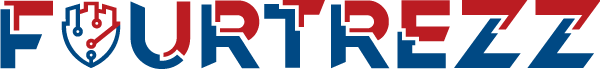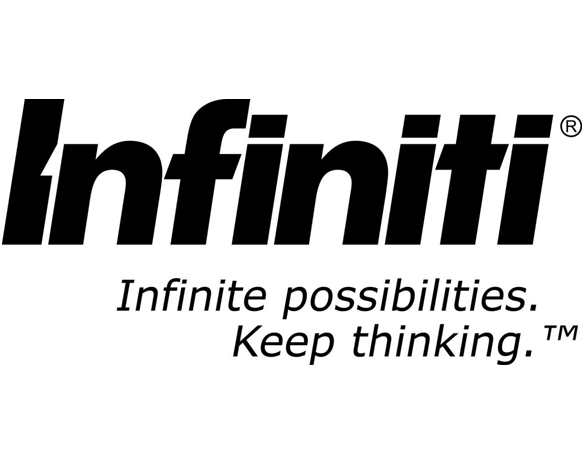Network security is of utmost importance in today’s digital era. As technology advances, so too do the complexities of security challenges. Therefore, maintaining network security must be a priority for all internet users.
One technology often used for remote network access is the Remote Desktop Protocol (RDP). RDP allows users to access a network remotely using devices such as laptops, tablets, or smartphones.
However, despite RDP’s many advantages, securing RDP is also crucial. Attacks on RDP can result in significant losses for organizations or individuals, such as data breaches or unauthorized data usage.
In this article, Fourtrezz will discuss the importance of securing RDP and how to effectively do so.
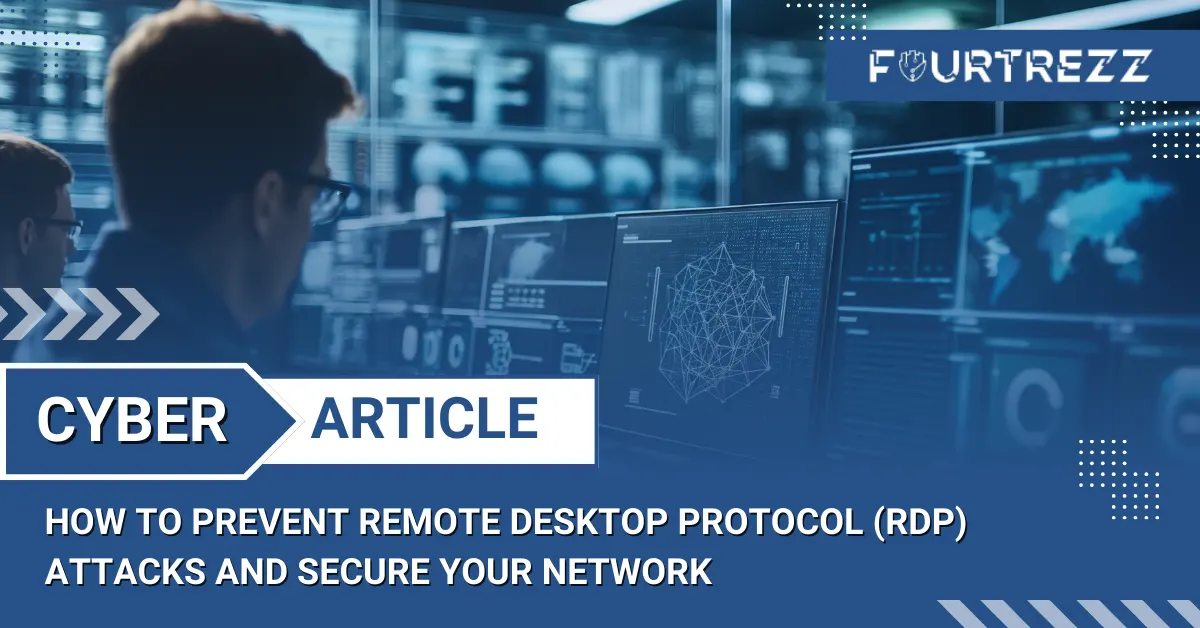
Types of RDP Attacks
To secure RDP, it’s important to understand the types of attacks that can occur. Here are some common RDP attacks:
Brute Force Attack
A brute force attack is executed by repeatedly trying different password combinations until successful system access is gained. This type of attack is common in RDP, often due to users employing easily guessable or weak passwords.
BlueKeep Vulnerability Exploit
BlueKeep is a security vulnerability found in the RDP protocol that allows attackers easy system access. Exploiting this vulnerability can be extremely dangerous and lead to significant losses.
Man-in-the-Middle Attack
This attack occurs when an attacker manipulates communication between two parties. In RDP, this can result in intercepted or manipulated data sent and received by the user.
DLL Hijacking
This attack involves manipulating the Dynamic Link Library (DLL) files in the target system. By exploiting DLL vulnerabilities, attackers can insert malicious programs into the system and take control.
Causes of RDP Attacks
Several factors contribute to RDP attacks, including:
Weak Passwords
Weak or easily guessable passwords are a primary cause of brute force attacks on RDP. Users often choose simple, memorable passwords, making them easy for attackers to guess.
Outdated RDP
Security vulnerabilities are often found in RDP versions that are not updated to the latest release. This allows attackers to exploit security gaps to access the system.
Using Default RDP Port
The default RDP port is 3389. Using this default port makes it easier for attackers to identify systems connected to RDP, increasing the risk of attacks.
Using RDP on Public Networks
RDP should ideally be used on secure, trusted networks. Using RDP on public networks like public internet can expose vulnerabilities to attackers. As RDP users, we need to be aware of these factors to prevent attacks and secure our systems.
Preventing RDP Attacks
Knowing the causes of RDP attacks, we need to take preventive measures. Here are ways to prevent RDP attacks:
Strengthen Passwords
Use strong, complex passwords for RDP accounts. Strong passwords should include uppercase and lowercase letters, numbers, and symbols.
Using a Virtual Private Network (VPN)
VPNs can help prevent RDP attacks as the transmitted data is encrypted, making it harder for attackers to intercept.
Using Different Ports
Using ports other than the default can make it harder for attackers to locate systems connected to RDP. Opt for less commonly used ports.
Disabling RDP on Public Networks
RDP should only be used on secure, trusted networks. Avoid using RDP on public networks like public internet.
Regularly Updating RDP
Ensure RDP is always updated to the latest version to fix discovered security vulnerabilities.
By taking these preventive measures, we can avoid RDP attacks and secure our systems. It’s also important to stay updated on the latest developments regarding RDP attacks and prevention methods.
Conclusion
Remote Desktop Protocol (RDP) attacks are a serious threat to network security. Different types of RDP attacks can compromise systems and allow unauthorized access to critical company data.
We have discussed several methods to prevent RDP attacks, including strengthening passwords, using Virtual Private Networks (VPN), different ports, disabling RDP on public networks, and regular updates. By taking these steps, we can reduce the risk of RDP attacks on our networks.
We also clarified common causes of RDP attacks, including weak passwords, outdated RDP, use of default RDP port, and using RDP on public networks. By recognizing these causes, we can take appropriate and effective preventive measures.
Therefore, it is crucial for companies and network users to be vigilant and maintain their network security. By understanding RDP attacks, their causes, and prevention methods, we can protect vital company data from unauthorized access.