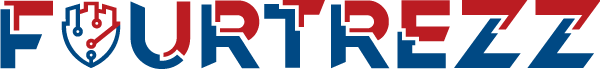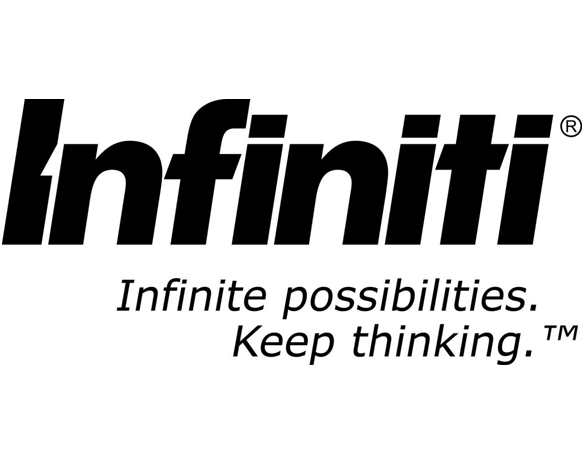Clickjacking is a cybercrime technique that disguises clickable elements on a web page, luring users into clicking them unknowingly. Attackers can use this technique to control user actions on the web page, access sensitive information, or spread malware. If you want to learn more about preventing and dealing with clickjacking, this time Fourtrezz will provide accurate information and solutions to keep your information and devices safe from clickjacking threats. Don’t let your actions on the internet be misused by hackers.

Understanding Clickjacking
Clickjacking is a cybercrime technique that disguises clickable elements on a web page so that users are enticed to click on them without their knowledge. Attackers can use this technique to control user actions on the web page, access sensitive information, or spread malware.
In clickjacking, attackers use transparent frames or certain hidden elements on a web page to disguise clickable elements. When users click on one of the hidden elements, they inadvertently activate other hidden elements behind them.
Attackers can use clickjacking to control user actions on a web page, for example, clicking the logout button when actually the user wants to click the login button. In this way, attackers can access sensitive information such as passwords and credit cards. Clickjacking can also be used to spread malware to users’ devices.
Clickjacking is one of the forms of web attacks that can harm both users and website or app owners. Therefore, it is essential to know how to prevent and handle clickjacking so as not to fall victim to this crime.
Types of Clickjacking Attacks
There are several types of clickjacking attacks that attackers can carry out, including:
- Click-to-like attack: This attack disguises social media like buttons so that users accidentally click on them. Attackers can use this technique to spread false information or propaganda to the user’s network of friends connected to the used social media account.
- Click-to-download attack: This attack disguises download buttons so that users accidentally click on them. Attackers can use this technique to spread malware to users’ devices.
- Click-to-login attack: This attack disguises login buttons so that users accidentally click on them. Attackers can use this technique to access sensitive information such as passwords and credit cards.
- Click-to-pay attack: This attack disguises payment buttons so that users accidentally click on them. Attackers can use this technique to drain users’ balances or access other sensitive information like credit cards.
- Click-to-vote attack: This attack disguises voting buttons so that users accidentally click on them. Attackers can use this technique to alter voting results or influence public opinion.
Although clickjacking attacks can be carried out in various ways and techniques, the objective of all these types of attacks is the same, which is to misuse user actions on web pages and access their sensitive information. Therefore, it is essential to know how to prevent and handle clickjacking so as not to fall victim to this crime.
Clickjacking Attack Process
The process of a clickjacking attack is as follows:
- Attackers prepare a web page containing hideable elements, such as transparent frames or certain elements.
- Attackers spread the link to the web page to targeted users, for example, through email, social media, or certain websites.
- Users interested in the content of the email, social media, or website will click the link spread by the attacker.
- Users who click the link will be directed to the web page created by the attacker.
- On that web page, users will be enticed to click on the elements hidden by the attacker.
- When users click on those elements, they inadvertently activate other hidden elements behind them.
- Attackers can use the elements activated by the users to control their actions on the web page, access sensitive information, or spread malware to their devices.
The clickjacking attack process requires an active role from users to be carried out. Therefore, it is essential to increase user awareness and vigilance against clickjacking threats to avoid falling victim to this crime.
How to Avoid Clickjacking Attacks?
To avoid clickjacking attacks, here are some ways you can do:
- Use the NoScript feature in your browser. This feature can block all scripts running on a web page, including scripts used to hide elements on the web page.
- Install the Clickjacking Defense plugin in your browser. This plugin can block all web pages that contain hideable elements, thus preventing clickjacking attacks.
- Use the X-Frame-Options feature in the HTTP header. This feature can set whether a web page can be displayed in frames or not, thus avoiding clickjacking attacks that use transparent frames.
- Use the Content Security Policy (CSP) feature in the HTTP header. This feature can set the scripts allowed to run on the web page, thus avoiding clickjacking attacks that use hidden scripts.
- Make sure to always update the software and applications you use. Many successful clickjacking attacks are due to vulnerabilities in the used software and applications. By updating software and applications, these vulnerabilities can be fixed, reducing the risk of clickjacking attacks.
- Never provide sensitive information such as passwords and credit cards to anyone, including untrusted websites. Attackers can disguise sensitive information input forms with clickjacking techniques, so users accidentally provide this information to them.
- Never click on links sent by unknown people or untrusted websites. Attackers can disguise the links sent to users with clickjacking techniques, so users accidentally click on those links.
- Always be cautious when clicking buttons on web pages. Pay close attention to the elements on the web page and make sure to only click on the buttons you really need. Attackers can disguise unnecessary buttons with clickjacking techniques, so users accidentally click on those buttons.
- Make sure to always use updated antivirus and firewall software. Antivirus and firewall can help secure devices from malware attacks, including malware that can run clickjacking attacks.
- Avoid clicking on ads of unknown origin. Many clickjacking attacks come from ads placed on web pages. Therefore, avoid clicking on ads of unknown origin to avoid clickjacking attacks.
By understanding how clickjacking works and how to avoid it, we can be more vigilant and maintain our online security. Always make sure to follow the ways mentioned above to avoid falling victim to clickjacking attacks. Don’t hesitate to share this information with others so they can also know the threat of clickjacking and how to avoid it. Let’s protect ourselves from clickjacking attacks for our online safety.